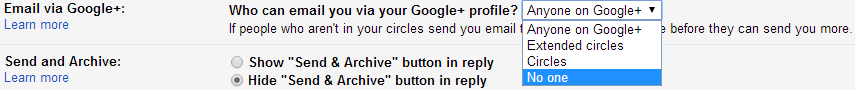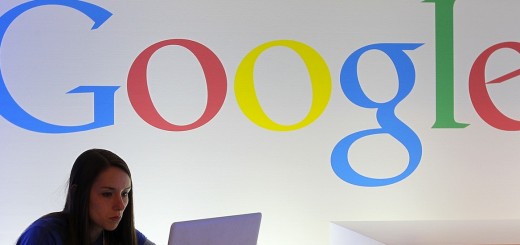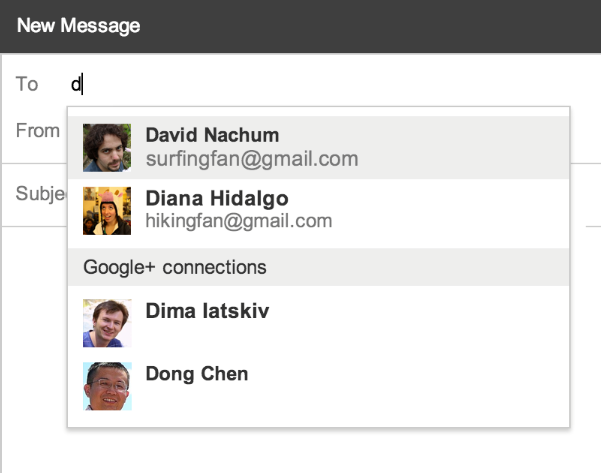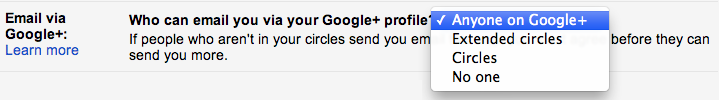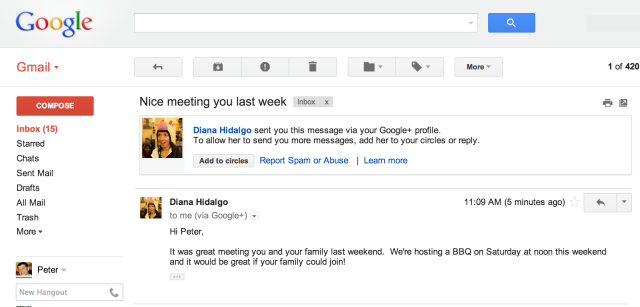How To Stop Total Strangers From Emailing Your Gmail Account
Google yesterday announced a controversial feature that brings Gmail and Google+ closer together. In short, if you use both services, anyone on Google+ can now email you without knowing your email address. Here’s how to disable the feature.
Because of Google's new feature, if you use Gmail and Google+ services, anyone on Google+ can now email you without knowing your email address. Here’s how to disable that feature.
Step 1. Open Gmail, click the gear in the top right, and select Settings.
The option is there for us now, but if you don’t see it in Gmail’s settings, then the feature simply hasn’t been turned on for you yet. When it is, you should get an email from Google notifying you about it.
You no longer need someone's email address to send them an email. At least, that will soon be the case if you want to email another Google+ user.
Google is today making a change to Gmail that will further bake in Google+ to its webmail product in a way that’s actually somewhat practical, though also potentially invasive.
Going forward, you’ll now be able to directly email your Google+ contacts from Gmail, even if you don’t know their email address.
And by default, anyone on Google+ will be able to email you as well, thanks to this new option, if you don’t adjust your settings.
This feature appears as you begin typing your contact’s name in the “To” field of an email message
Matching contacts display first at the top of the list of suggestions provided by Gmail’s autocomplete, while your Google+ connections appear below.
Once the service goes live over the next few days, a new setting will appear in Gmail called "Email via Google+."
Basically — by default — anyone on Google+ will be able to send messages to your Gmail inbox — even if they do not have your email address.
Because of the privacy implications of this feature — and the possibility of overwhelming the inboxes of more public figures — Google has at least put controls in place that allow you to specify who can send you emails
If you don't want everyone on Google+ to be able to send you an email, you'll have to opt out by selecting "no one" or choosing another option to limit the feature to people in certain circles.
And of course, because Google+ is now the default platform for YouTube commenting, and required for things like setting up a new Gmail account, the “Anyone on Google+” option is much larger today than in earlier years.
Many people are technically “on Google+,” even if they aren’t active on the Google+ destination site itself.
Google also says that emails from Google+ users outside of your circles will not hit your "primary" inbox — they'll be placed in the new "social" tab it introduced earlier this year.
Those users will only be able to start a conversation with you if you respond to them or add them to your Google+ Circles – something you can do right from the email header (which fortunately offers a visible “Report Spam or Abuse” link, as well).