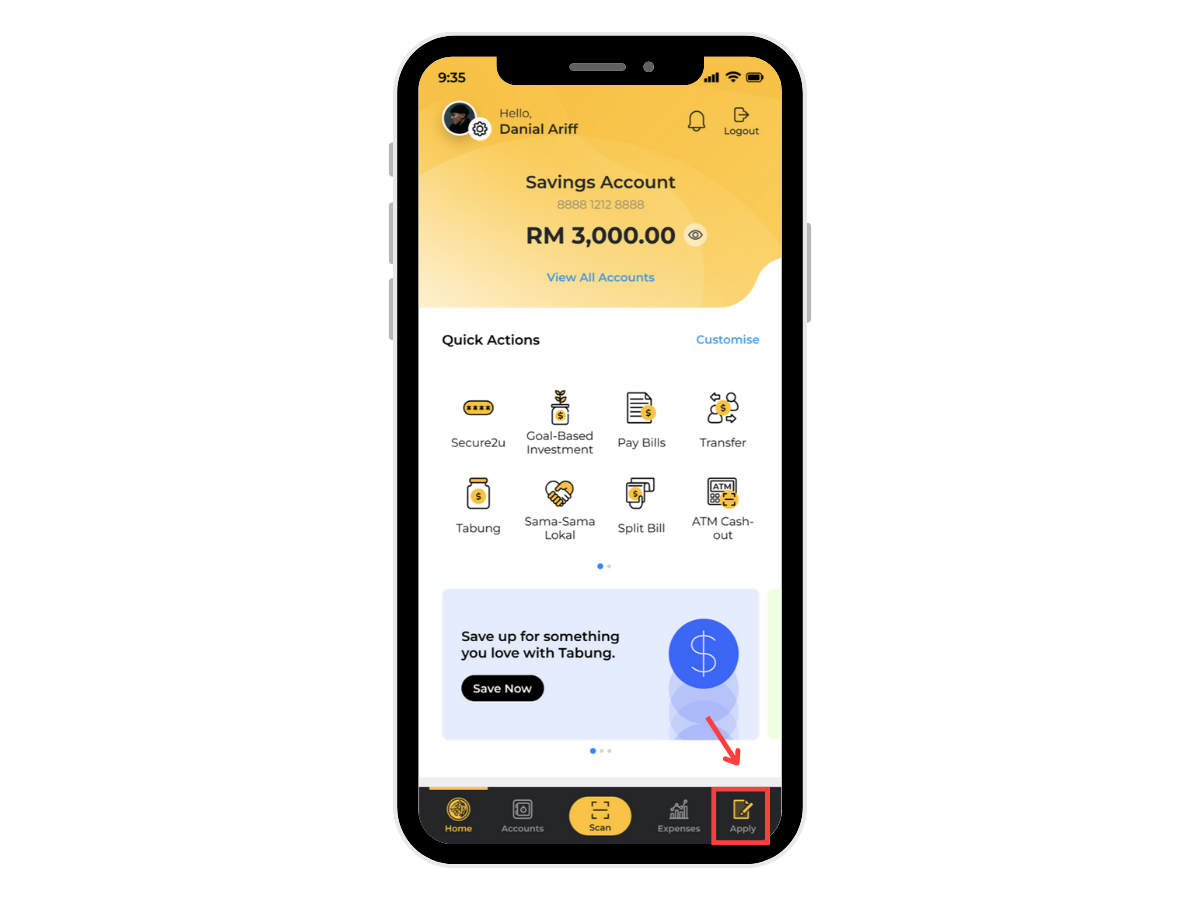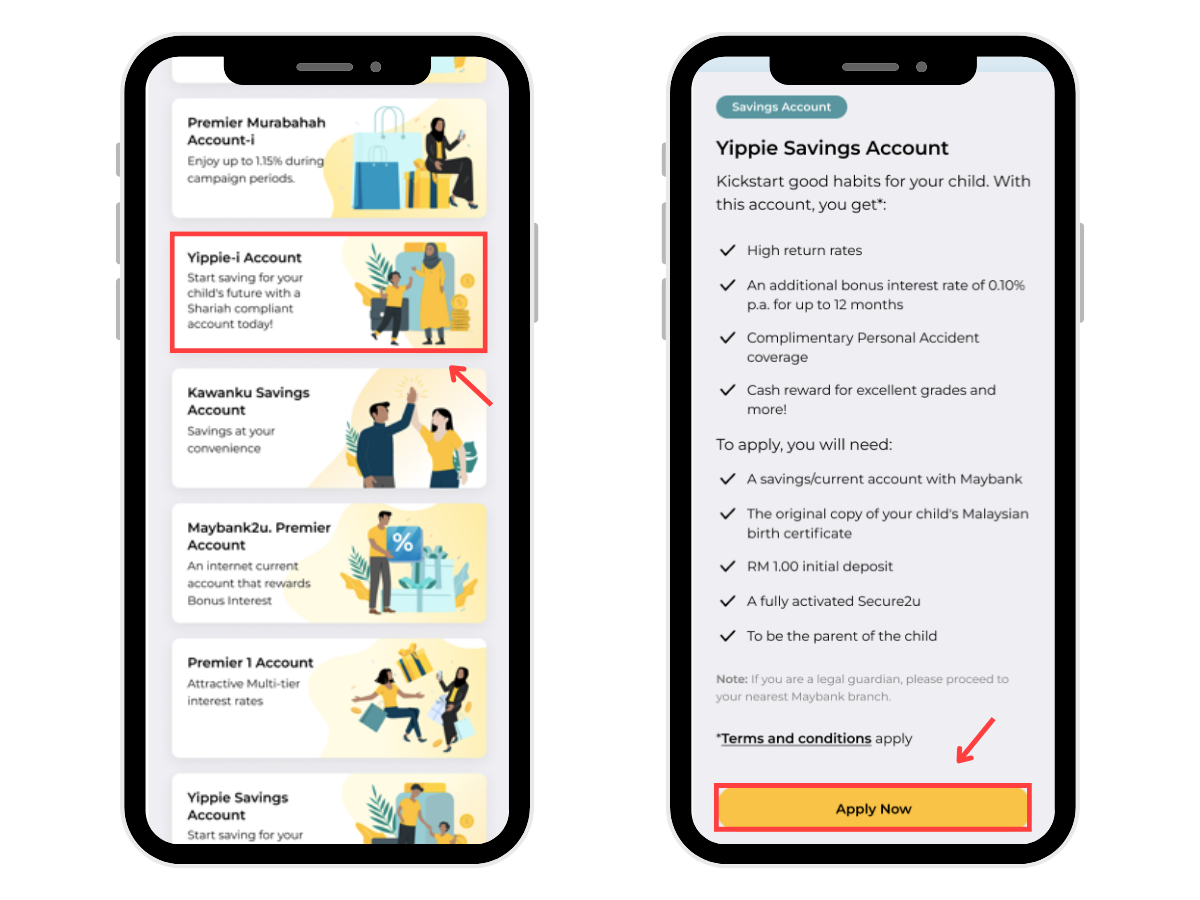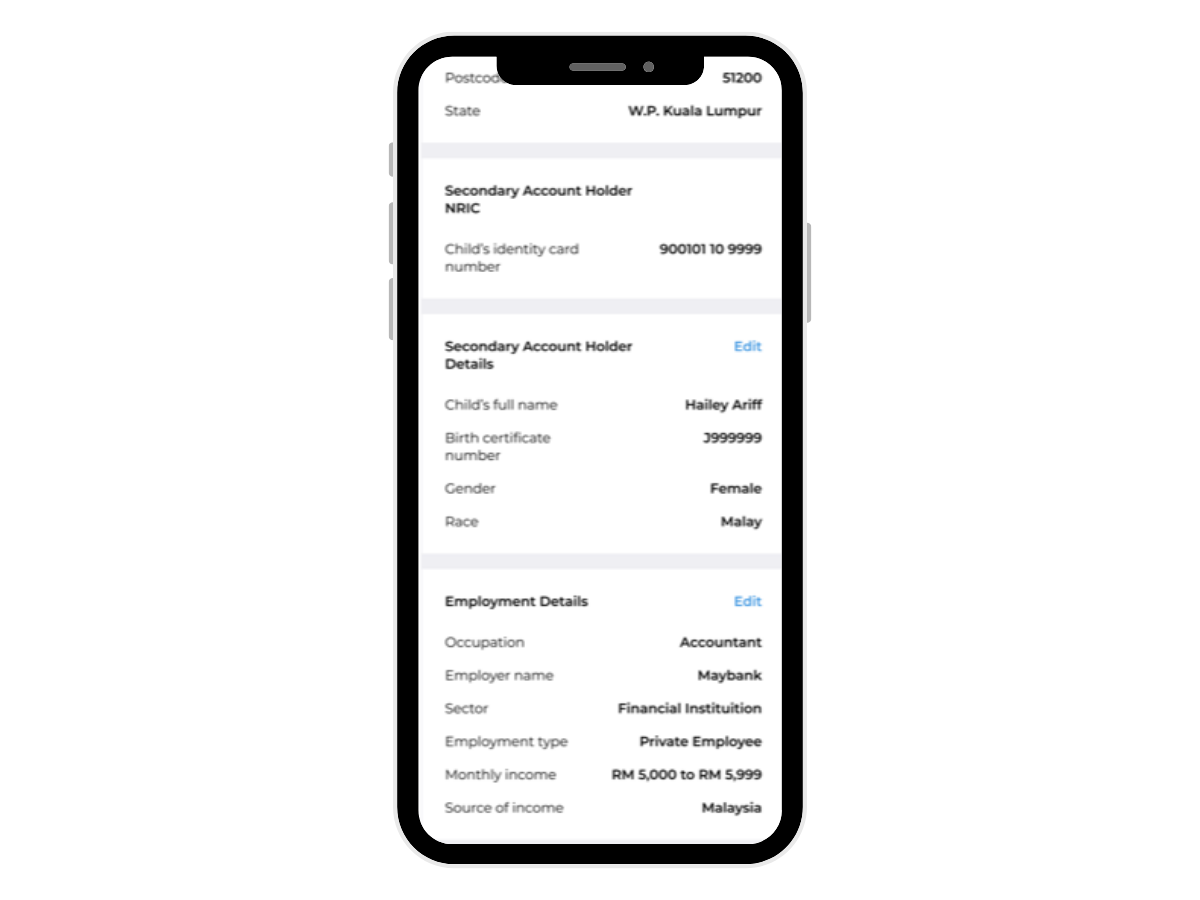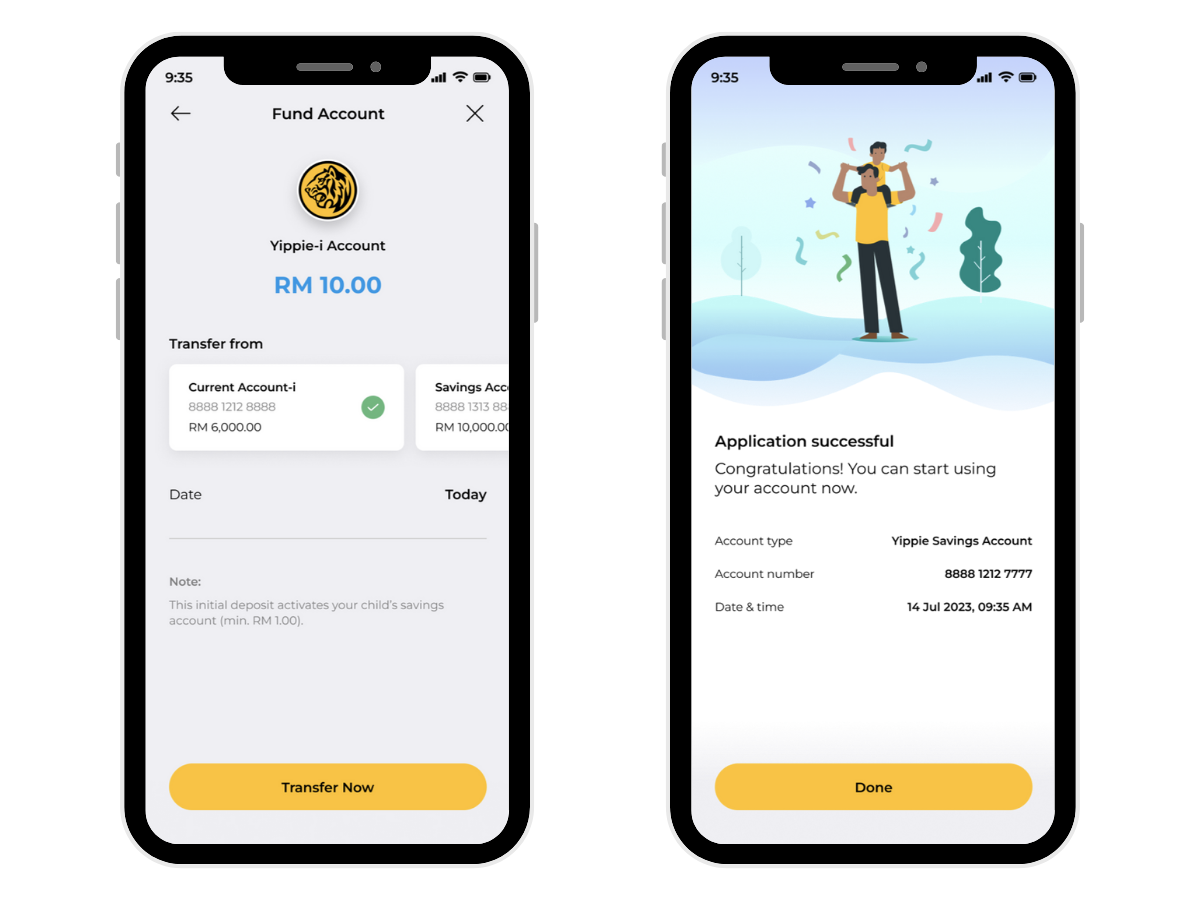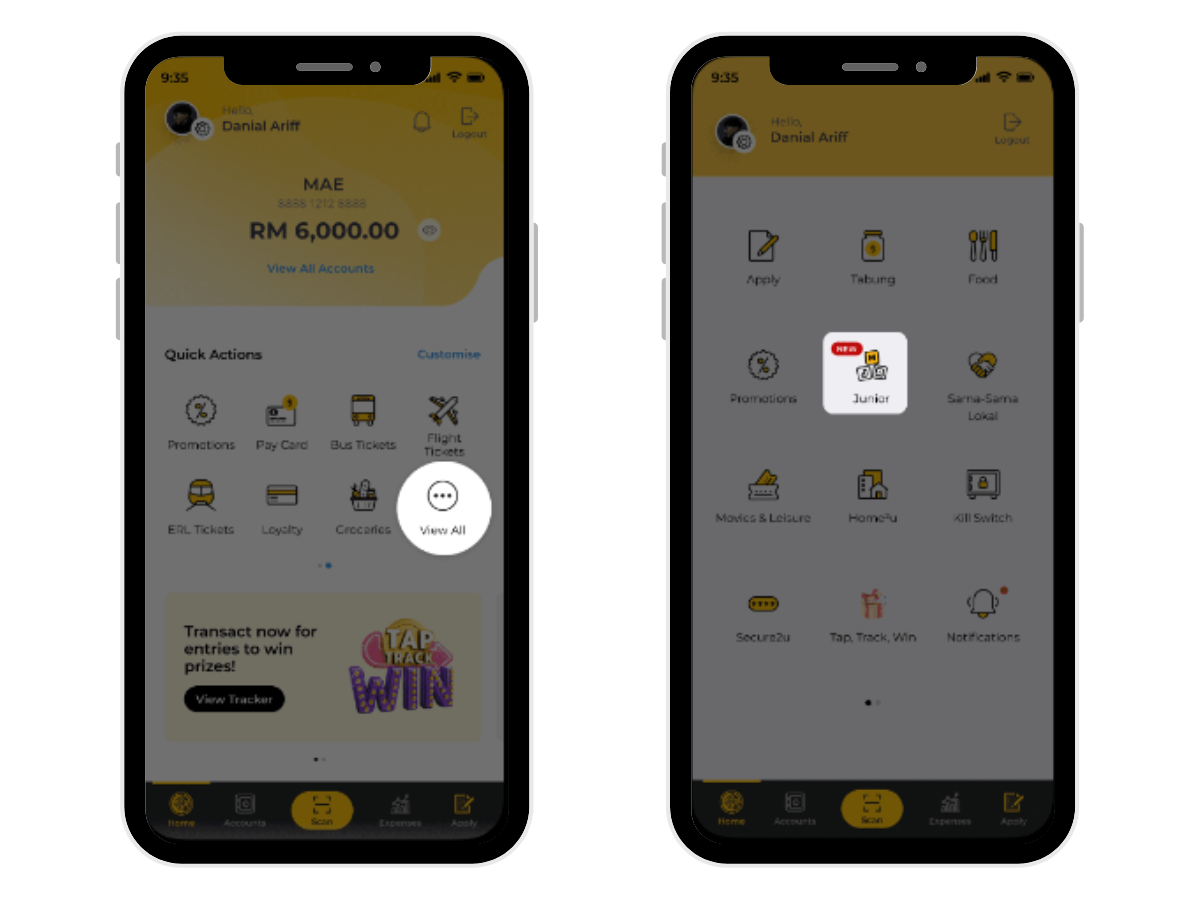You Can Open A Maybank Yippie/-i Account For Your Child On The MAE App In Under 10 Minutes
All you need to provide is a photo of your child's original birth certificate.
As parents, it's important to start instilling healthy financial habits in your children from a young age
It could be as simple as giving them a weekly allowance, which teaches them how to manage money. Or, it could be getting your kids to save up for something they really want, instead of just buying it for them. Another practical way to give your children ownership of their finances is by helping them open their own bank account.
Teaching your kids good money habits is crucial, as many young Malaysians grow up not having the right financial foundations.
Now, Maybank has made it easy for existing Maybank Current/-i or Savings/-i Account holders with an M2U ID to open a Yippie/-i Savings Account for their children, giving them a head start in their finances
With just a few taps on the MAE app, you can open a Maybank Yippie/-i Savings Account for your children (from newborn to 18 years old) in under 10 minutes* without the need to visit a bank branch.
This seamless process can be done from anywhere, allowing busy parents to manage their responsibilities efficiently while securing a brighter future for their children. To open the account, all you'll need is your child's original birth certificate.
Opening a Yippie/-i Account is affordable — you can start off with just a deposit of RM1. This makes it accessible for families of all financial backgrounds to start saving for their child's future.
The Yippie/-i Account is also protected by Perbadanan Insurans Deposit Malaysia (PIDM) and offers attractive interest rates, helping parents grow their child's savings over time.
Plus, Maybank will offer cash rewards for excellent grades at SPM, STPM, and degree levels.
*Only applicable for existing Malaysian Maybank customers with a Current/-i or Savings/-i account holders with a Malaysian child.
The Yippie/-i Account provides free Personal Accident (PA) coverage of up to RM100,000 for both the parent and child. Additionally, it covers medical and funeral expenses, offering peace of mind to parents.
That's not all, with the Junior feature in the MAE app, you can effortlessly manage your child's Yippie/-i Account. From setting up recurring top-ups to personalising the account nickname, you have full control over your child's savings journey.
This includes viewing all Yippie/-i Accounts linked to your M2U ID, separating your child's account balances from yours, topping up your child's account, setting a recurring savings plan for your child, and viewing your transactions and downloading your account statements.
Along the way, you can also help build good saving habits in your child by explaining and reviewing their Yippie/-i Account with them. Get them involved by helping them save their ang pow, duit Raya, or allowance savings, and show them how their money grows over time.
Here's how you can apply for a Yippie/-i Account on the MAE app:
STEP 1: Open the MAE app and click 'Apply' on the bottom of the homepage.
STEP 2: Select 'Yippie or Yippie-i Account' and click 'Apply Now'.
STEP 3: After clicking, you'll notice that your information (as a parent) will be automatically filled in. Double-check if all the information is correct.
STEP 4: Fill in your child's information, take a picture of their original birth certificate, and submit it.
STEP 5: Check all the information to see if it's correct and tap on 'Confirm'.
STEP 6: Transfer a minimum of RM1 to your child's Yippie/-i Account and approve the transaction through Secure2u.
STEP 7: After successfully applying, you can manage, track, and personalise the Yippie/-i Account using the Junior feature on the MAE app.
Here's how to access the Junior feature:
Do note that you can only open a Yippie/-i Account for your child if you have a Maybank Current/-i or Savings-i Account yourself. If you do not have one, you can first apply for a current or savings account of your own via the MAE app before opening a Yippie/-i Account, all without a branch visit!
So, whatchu waiting for? Open a Yippie/-i Account for your child on the MAE app today!
Learn more about Maybank's Yippie/-i Account here.