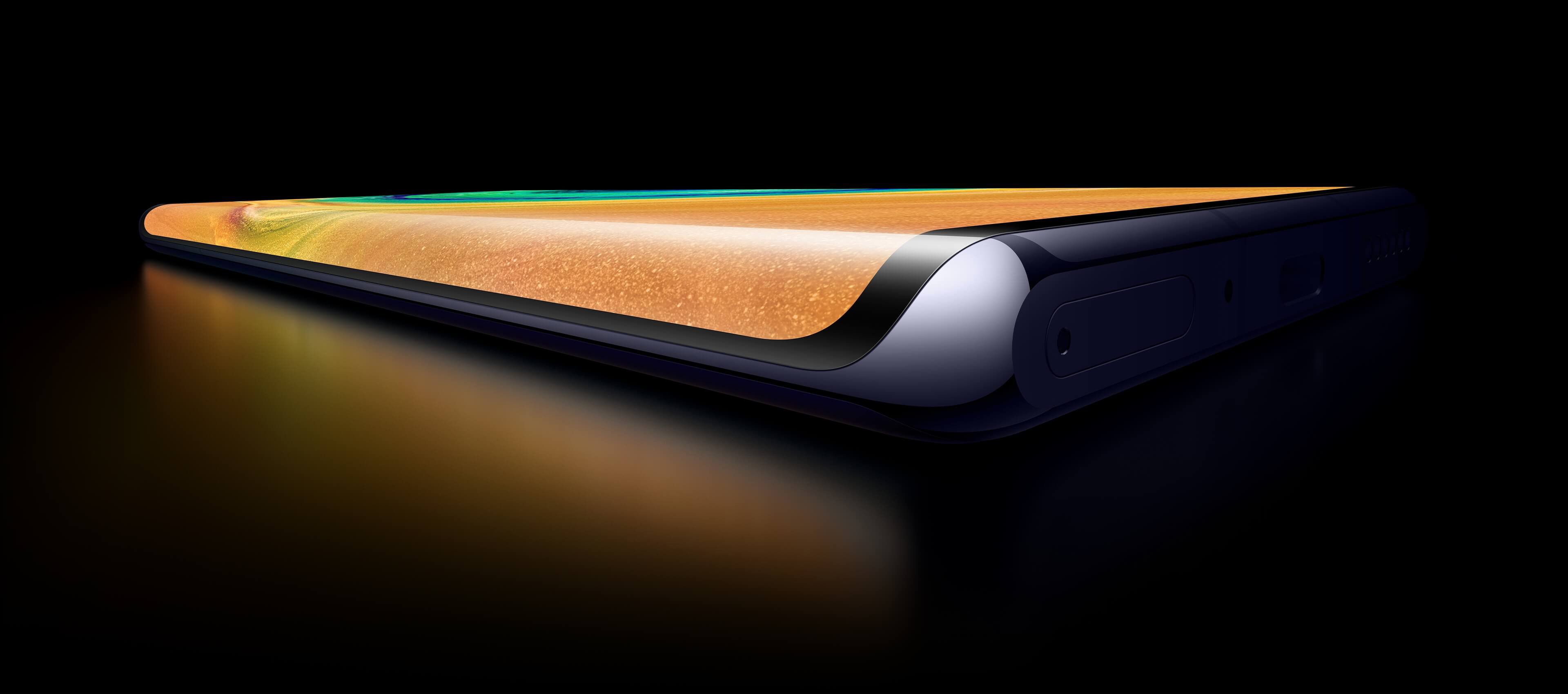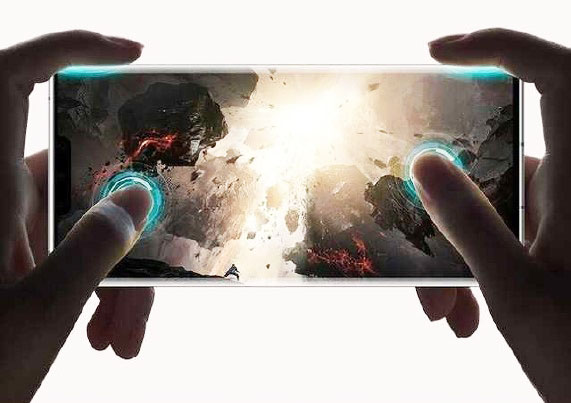The HUAWEI Mate 30 Pro Doesn't Have Any Volume Buttons. Here's Why That's A Good Thing
Because less is more.
When the HUAWEI Mate 30 Pro first saw its global launch in Germany last September, the entire world was focused on what the Chinese smartphone giant had in store
You can check out the keynote highlights below:
Apart from the outstanding photo capabilities, along with the new and improved EMUI 10 operating system, the Mate 30 series' 'Horizon Display' was what drew the most attention
Containing 1174 x 2400 pixels-per-inch, the 6.53-inch OLED display is definitely a sight for sore eyes. With truly vivid colour representation, you can really immerse yourself in whatever content you're viewing. Details are super crisp, and even if you pixel-peep, you'll find it really difficult to notice any imperfections.
The biggest differentiating factor between the Mate 30 Pro and the Mate 20 Pro that came before it is the entirely new 'Horizon Display'. At first glance, it literally looks like the screen is falling off both edges of the phone, which in terms of aesthetics is brilliant.
But wait, where the volume buttons at?
That's a valid question, since you can't actually see any physical volume controls. The power button is physical, but when it comes to any form of volume control, there's nothing to be found.
That's because the HUAWEI Mate 30 Pro uses the steep edges of the 'Horizon Display' as a digital placeholder for the volume buttons. To make them appear, all you need to do is double tap either side of the screen. Doing this will bring up a digital volume slider, and all you need to do is slide your thumb up or down.
It's out of the way when you don't need it, and magically appears when you do. Super intuitive, super practical.
Though the volume rocker is digital, it never fails to deploy when you need it
We've tried this out a tonne of times. It even came to the point where we thought the phone would just crash, but it didn't. Not even once! It's beautiful and can handle repetitive taps. Though we wouldn't recommend anyone to repeatedly tap the digital volume slider just for fun, we can definitely vouch for its versatility.
When you slide the volume up or down, you'll also be greeted with some haptic feedback in the form of micro-vibrations. Super satisfying to say the least. It feels like you're actually rotating a physical volume dial.
The touch-sensitive side panels aren't just for adjusting your volume. They've got other uses too, like acting as gaming triggers, much like a physical console controller
The traditional smartphone gaming experience limits us to two primary on-screen toggles - one for movement, the other for triggering a specific action. With the HUAWEI Mate 30 Pro's 'Horizon Display' you can utilise the edges of the screen for additional triggers.
This completely transforms the smartphone gaming experience into something more life-like. By life-like, we're referring to traditional console gaming, of course. ;)
The HUAWEI Mate 30 Pro has one more nifty party trick up its sleeve with its 'Horizon Display'
As smartphone screens get bigger, the more difficult they are to grip when trying to take a photo. It's hard to take a decent photo without accidentally losing grip and possibly causing irreversible damage to your expensive smartphone. Just imagine how one photo can cost you your phone. That SUCKS.
The HUAWEI Mate 30 Pro has fixed this epidemic though. That's 'cause you can move the shutter button wherever you want. All you need to do is drag it to your preferred screen location, and you're all set!
If you're interested in purchasing the HUAWEI Mate 30 Pro, as well as other HUAWEI Smart Life devices, click here