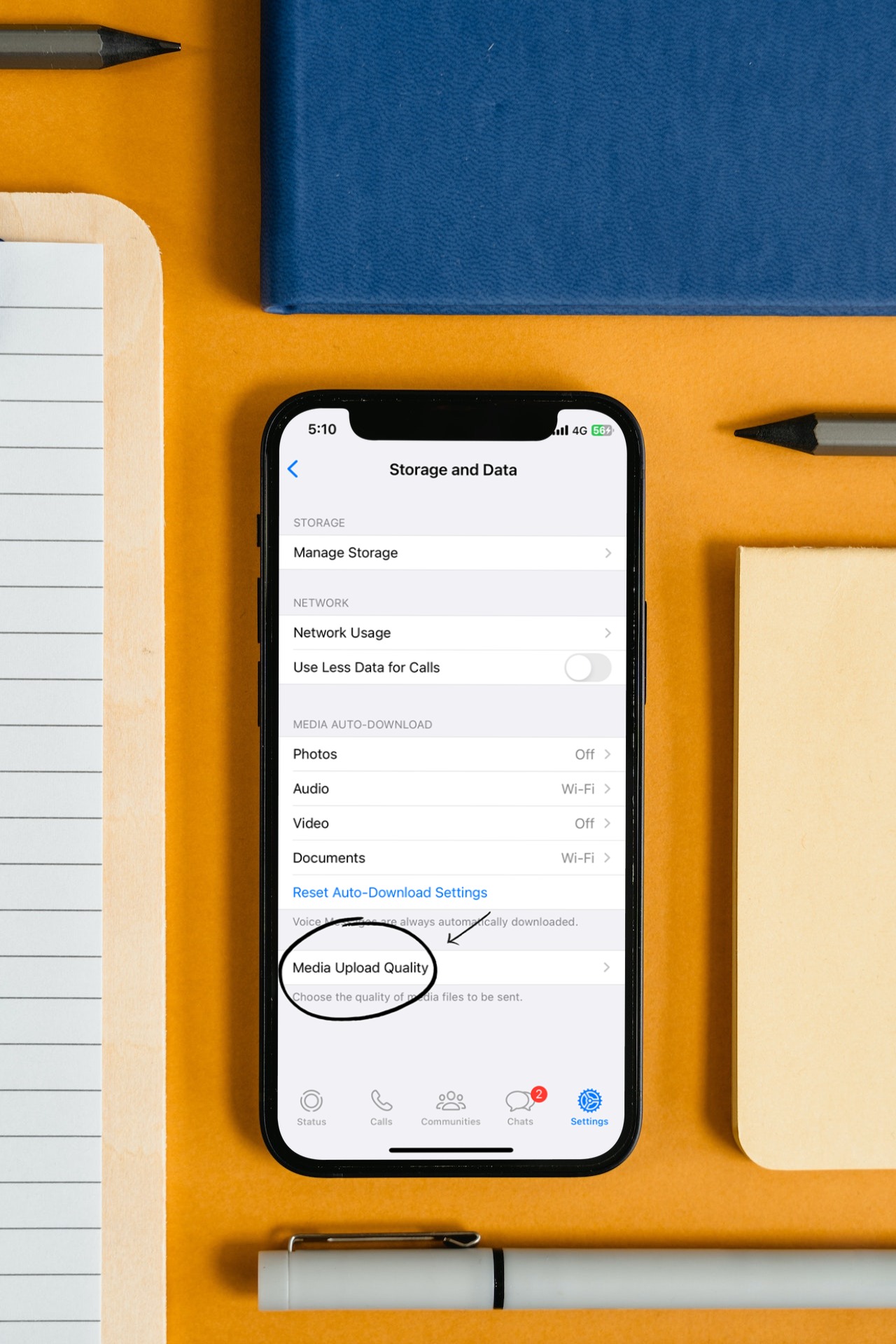tech
"Why Are My WhatsApp Pictures Blurry?" — This Setting Lets You Upload Best Quality Pics
Now you can send those beautiful selfies to your crush with no dip in quality, hehe.
Cover image via
AARN GIRI/Unsplash
& SAYS (Edited by Smartmockups)
Have you noticed that every time you send a picture or video on WhatsApp, the quality always dips?
The reason is that WhatsApp compresses data transfers so that people can receive your images almost instantaneously.
But in most cases, it's not ideal for the receiver if they want want images in optimal quality.
What if we tell you, there's actually an easy way for you to send high quality photos all the time?
Here's how to toggle the correct settings on WhatsApp:
4. Checkmark 'Best quality'
Image via SAYS (Edited by Smartmockups)
It's usually defaulted to 'Auto (recommend)'.