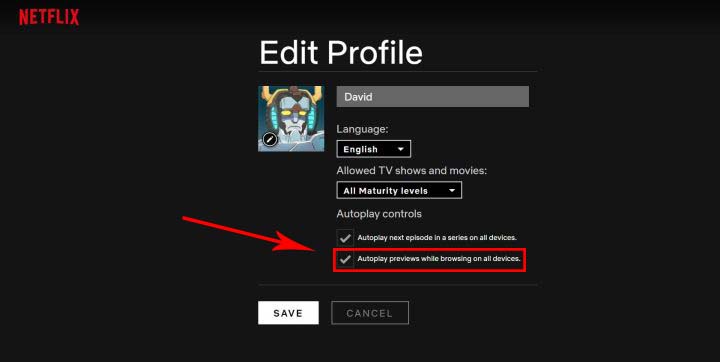You Can Finally Scroll Through Netflix Without Trailers Popping Up
Finally.
If you find trailers that autoplay on Netflix absolutely annoying, then we have good news for you!
Netflix has finally added a setting to disable trailers that automatically play in the background when you hover on a title.
On Thursday, the streaming service tweeted that they "heard the feedback loud and clear" and have added the new feature for its users.
For years, people have been complaining about the auto preview function. Well, guys, Netflix has finally heard our cries.
Step one: Sign in to your Netflix account from a web browser and select 'Manage Profiles'
Then, click on the profile you want to update.
Step two: Uncheck the option to 'Autoplay previews while browsing on all devices'
According to Netflix, there may be a slight delay before the setting takes effect.
However, you can try switching to another profile, then switching back to reload your profile with the updated setting.