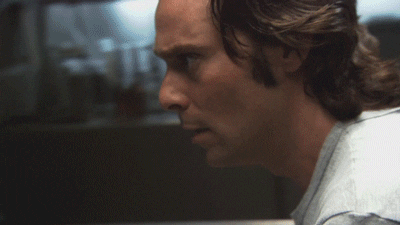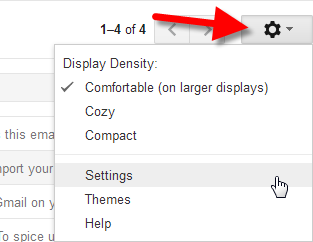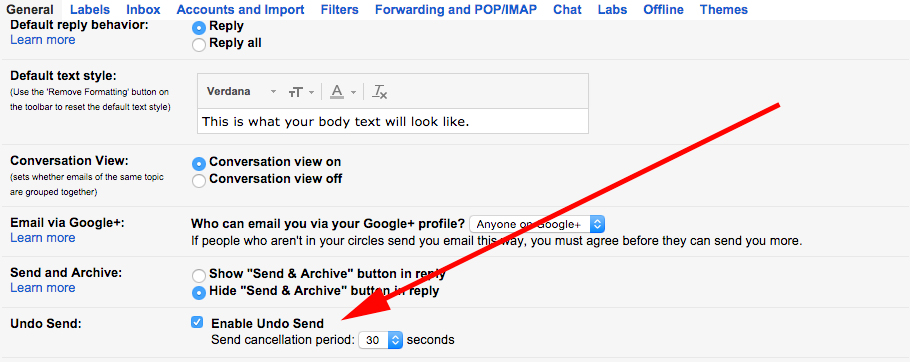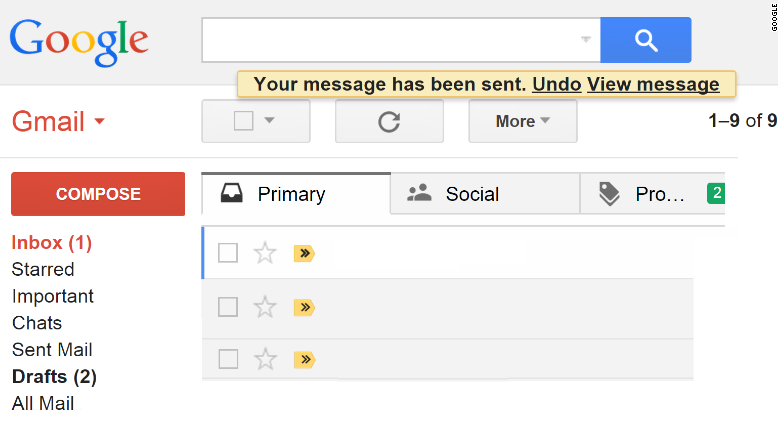Take Back That Email You Accidentally Sent To Your Boss With Gmail's 'Undo Send' Feature
Lifesaver. Godsend.
You have an email meant for your husband, but you accidentally sent it to your boss. What do you do?
You freak out.
You accidentally sent an angry, profanity-laden email to all your co-workers, only to regret it later. What do you do?
You freak out.
Ok, freak out no more because here's some good news - Gmail has FINALLY added the 'Undo Send' feature after making it a Google Lab feature for six long years!
After years of experimenting with it as a Labs feature, Google announced that it was formally adding an “undo send” option for web-based Gmail users.
So how do you enable this feature? It's really simple. First up, open up your Gmail account, go to the little gear thingy on the top right corner and select 'Settings'.
Half way down the page, you'll see the 'Undo Send', tick on it and select the send cancellation period which ranges from 5 to 30 seconds. Click on the 'Save Changes' button and you're all set!
So, next time if you accidentally send an email that you're not supposed to, you'll have that much time to cancel it off. Just click on the 'Undo' button within the time frame and Gmail will retract the mail back.
We tried the feature by sending out an email to ourselves with a 30-second undo period. Within seconds, we received a Gmail notification on our phones. We then hit the 'Undo' button which took away the notification.
Conclusion? It works like a charm! But here's a tip: don't select the '5 second' option unless you're the Flash.