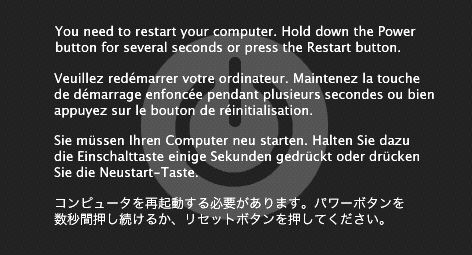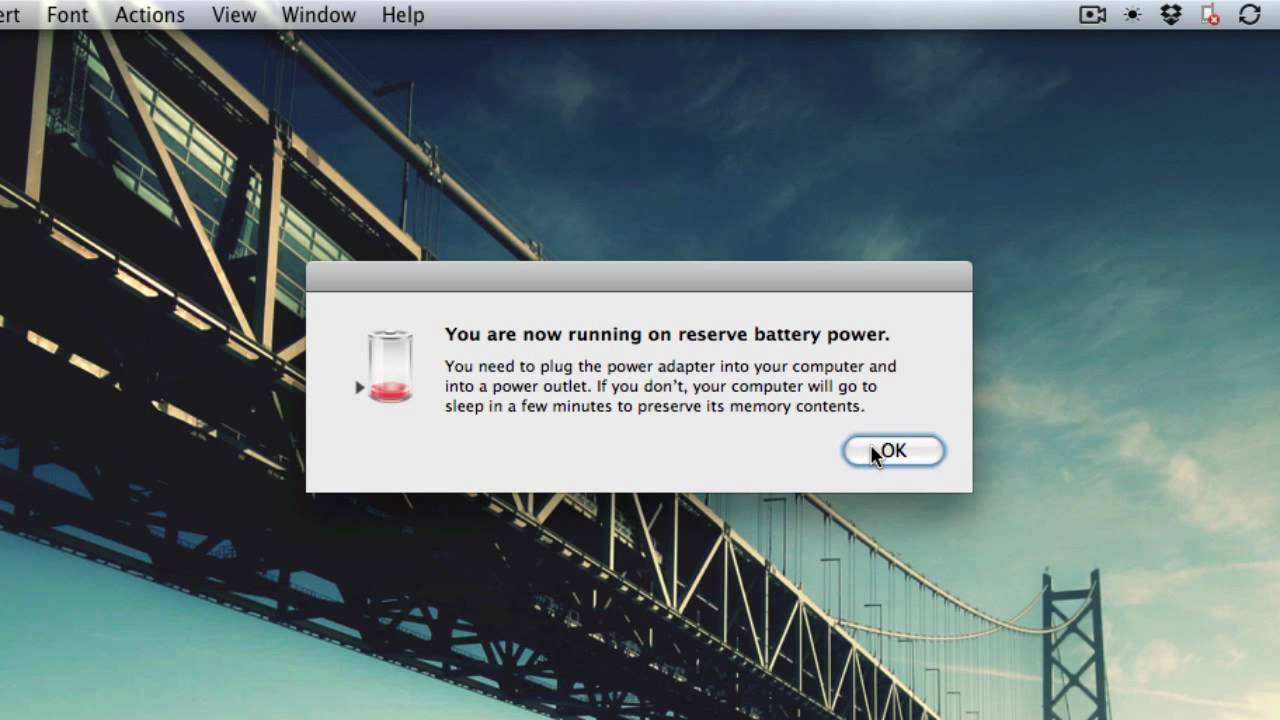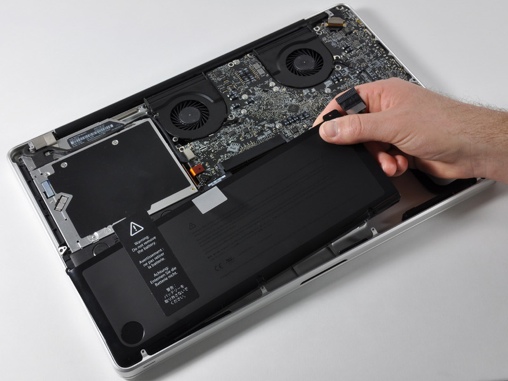5 Myths About Apple Computers You Should Stop Believing
The truth hurts, but it will also set you free.
1. Macs don't get any viruses or malware. This is probably the most popular myth as it is perceived that Macs don’t get viruses while PCs do. It's sadly false!
As even Apple itself has now grudgingly admitted, Apple’s Macs can indeed be infected with trojans, viruses and other malware. Agreed, such infection is less likely than with Windows based machines, and likely to be less dangerous when it does happen, but the Mac OS is not immune from corruption, just safer from it.
forbes.comIn quick succession, two new serious vulnerabilities in OS X have introduced Mac malware back into the conversation.
One exploits a weakness first confirmed in mid-July this year, which allows a malicious program that gains access to a Mac to run as though it is the administrator of the computer – a vulnerability known as “privilege escalation”. In doing so, it can bypass a lot of Apple’s security features, which rely on appropriately limiting the ability of downloaded code from affecting the deeper functions of the operating system.
2. Macs do not crash. Apple calls it KP (Kernel Panic), which is just an elegant way of saying that your Mac crashed.
A kernel panic is an action taken by an operating system upon detecting an internal fatal error from which it cannot safely recover. The term is largely specific to Unix and Unix-like systems; for Microsoft Windows operating systems the equivalent term is "stop error" (or, colloquially, "Blue Screen of Death").
The most common cause is a hardware failure - either the Mac itself, or an external device or application. Some of these problems are only temporary and will disappear after a reboot, as we have already mentioned. Others are more complicated, and will stop you using your computer.
Badly-written drivers or plugins could cause a KP or even the random presence of specific conditions. In these cases, the Mac should work properly again after the reboot.Kernel...
3. People in the arts and media industry should use a Mac. It’s no secret that it has been labeled the “designer” machine, but does it really deliver?
PC developers are continually in competition with Mac and as a result their designs are also easy to use, such as Windows XP and Windows Vista. They have developed their own work-flow style that may not be as minimal as the Mac, but is still friendly and usable.
Ultimately, choosing between Mac and PC (check out Lazada Coupons for discounted prices for laptops) is a personal choice for the designer. Usually, design schools have both PC and Macs available so students can learn how to design on both machines. Although, the majority of the big shot design companies work on Macs. But there are companies that also use PCs or offer the designer the option to choose. My advice is to be able to work on both Mac and PC, as well as know the pros and cons of each computer.
Macs have been a standard for years for graphic designers (font management, color accuracy) and filmmakers (Final Cut, Apple's own software, is an industry standard), but for 3D work such as rendering, Windows machines have been the platform of choice. Now that Macs and Windows machines share Intel and Nvidia processors, the differences are disappearing under the hood, and it's all a matter of preference.
4. Macs have no problems with gaming. Due in part to the vast Windows market share and a developer-wide adoption of Microsoft's DirectX graphics, it is actually very hard to find games that are compatible with Macs, at least for the time being.
The reason gamers like to talk about OpenGL versus DirectX is because content IS king. Let’s face it, hardcore computer gamers shy away from Macs because there are more games available for PC, and only PC. This lack of universality forces Mac owners to run PC virtual machines and emulation software’s just to play incompatible games.
gameagent.comWhat is Direct X? DirectX is the name Microsoft uses to describe a whole slew of application programming interfaces (API) it uses for multimedia and video applications. Chief among these are games for which without DirectX, the Windows platform simply would not dominate in gaming as it does.
5. Macs have good battery life. Unfortunately problems with Mac batteries do arise, including not lasting as long as it once did on a full charge, or switching itself off seemingly randomly, especially if you've upgraded to El Capitan.
One very common OS X El Capitan problem is bad battery life right after the upgrade. If you are experiencing bad battery life during the first day after upgrading the computer may simply be using Spotlight to index files, which uses more power. For example, a 13-inch Macbook could get between 8-9 hours on Mavericks, but only around 5-6 in El Capitain.
With most of the aluminium “unibody” MacBook range, including the MacBook Pro, Apple dropped the ability for users to be able to replace the battery. Doing so is still possible although involves removing the bottom panel of the MacBook, then unscrewing the battery fixings and detaching a cable from the motherboard.
For anybody who’s ever delved inside a PC this isn’t difficult but it’s not a task for beginners, and will probably require a specialist pentalobe or twi-wing screwdriver, depending on the model of MacBook.
If you're looking for a new laptop, enjoy a discount and best prices on the Internet with these Lazada Coupons