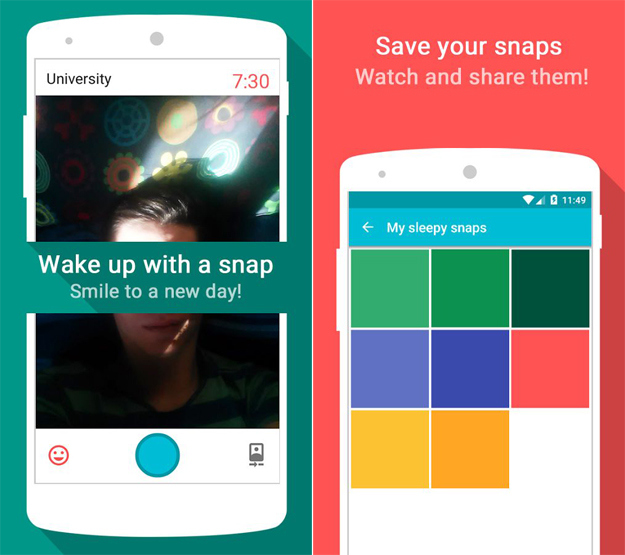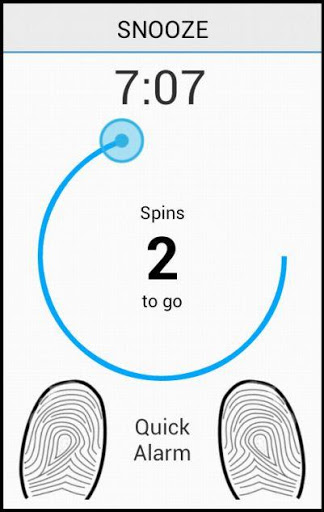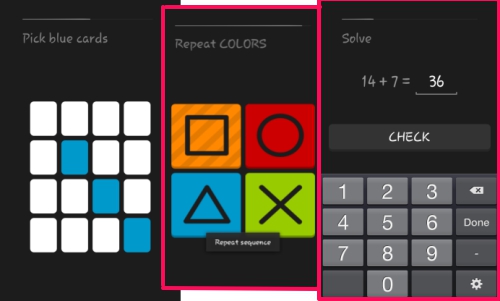5 Apps That Force You Out Of Bed Because Carpe Diem
Warning: Snooze may not be an option!
1. Snap Me Up
What you must do: Take a selfie.
Nobody looks their best when they just wake up, though some of us look better than others. The free Android app uses facial recognition to make sure we aren’t just taking pictures of our cats or teddy bears, but indeed of our own exhausted, unenthused faces. Once you’ve taken a selfie, the alarm turns off.
There's also a photo gallery where you can store all your 'morning' faces and share it to your friends and on social media outlets.
Download Snap Me on Google Playstore.
2. Spin Me
What you must do: Perform a morning workout.
By forcing you out of bed, SpinMe prevents you from setting multiple alarms and hitting the snooze button. Your alarm goes off, you get up, spin, stretch, and move on.
The interface is simple: Tap the clock to choose an alarm time, the music note to choose the alarm sound, and the on/off button to set it. When the alarm sounds you just put your thumbs in position and spin.
 lifehacker.com
lifehacker.com
Download Spin Me on Google Playstore and iTunes
3. I Can't Wake Up
What you must do: Perform 1 out of 5 'Wake Up' methods.
This Android alarm clock app includes one Wake Up Method in particular that will guarantee your exit from under the covers: the Barcode Method. This method forces you to get out of bed because the only way your alarm will turn off is if you scan the barcode of an object around your house.
Other Wake Up Methods include the Math Method, Memory Method, Order Method and Repeat Method. These are all options that require you to solve a problem, equation or puzzle before your phone’s alarm will turn off, giving your brain the little nudge it needs to get going in the morning. You can even shake your phone until you feel awake.
Download I Can't Wake Up on Google Playstore and iTunes.
4. Puzzle Alarm Clock
What you must do: Solve a series of puzzles.
You have a selection of four different puzzles that you have to complete to turn off the alarm. On top of that, you can have the app send a notification asking if you're really awake (and if you don't answer, you get another alarm).
 lifehacker.com
lifehacker.com
These puzzles can comprise of different math equations, memory cards, captcha codes, shapes as well as color patterns, and you can even specify their difficulty level when setting up the alarm. For example, the mathematical puzzle requires the user to solve a simple math equation in order to disable the alarm. The shape puzzle on other hand will need you to memorize a pattern and then repeat the exact sequence when asked.
addictivetips.comDownload Puzzle Alarm Clock on Google Playstore.
5. Alarmy
What you must do: Take a photo of a given item.
When you first download the app, Sleep If U Can asks you to photograph a bunch of different locations or items in your home. Then, each time your alarm goes off afterwards, Sleep If U Can shows you a different photograph: Your alarm will keep sounding until you maneuver your sleepy carcass to that spot and take an identical picture with your smartphone's camera. Once the app detects a photographic match, the shrill, dastardly alarm will cease, at which point you should be awake.
Download Alarmy on Google Playstore and iTunes.