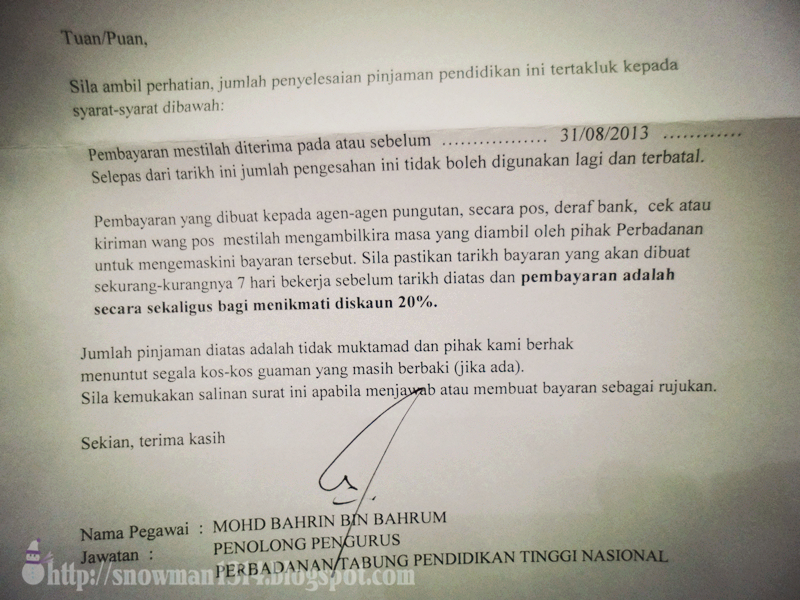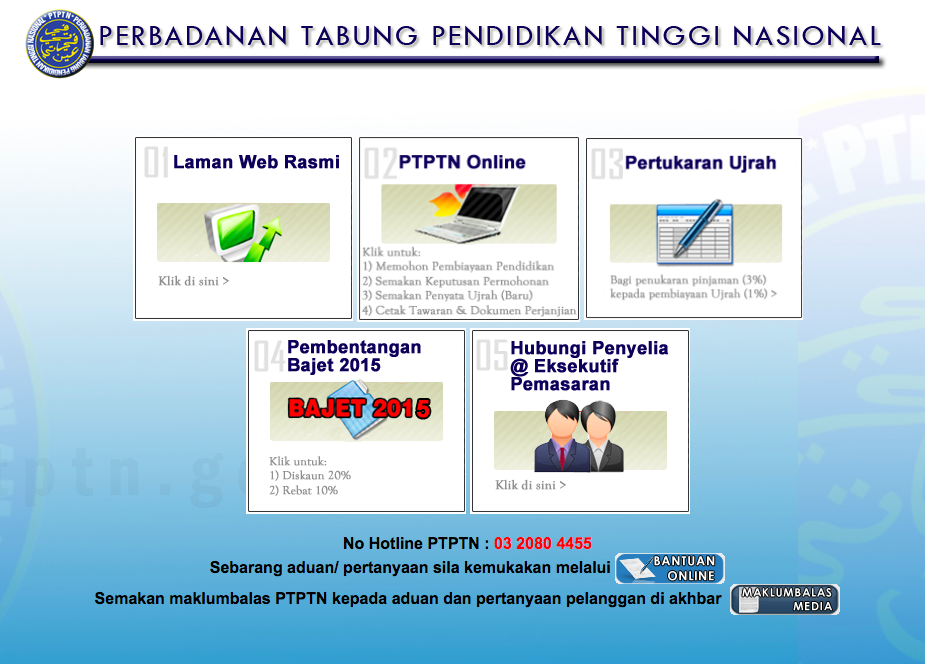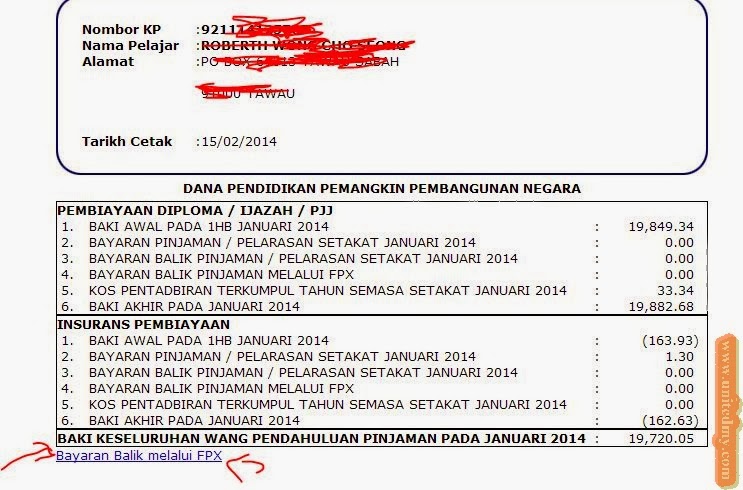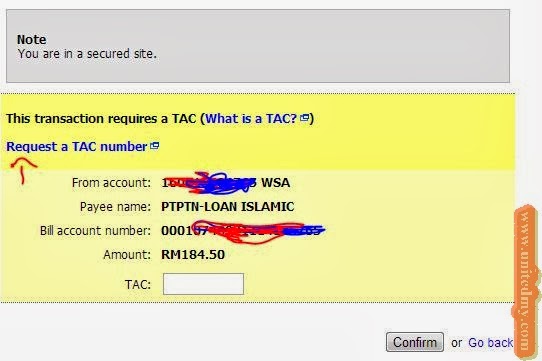[SHARE] How To Pay Your Outstanding PTPTN Loans In 7 Easy Steps
If you're confused and lost when it comes to paying your student loans, don't worry. We're here to help.
Recently, the National Higher Education Fund Corporation (PTPTN) announced that it will be slashing funds for students applying for loans. This is because past borrowers have not been paying their loans on time.
Recently, the National Higher Education Fund Corporation (PTPTN) announced that it will be slashing funds for students applying for loans. This is because past borrowers have not been paying their loans on time.
Image via kosmo.com.myThe National Higher Education Fund Corporation's (PTPTN) new total financing for students of public institutions of higher learning (IPTA) has been reduced by 5%, and 15% for students in private institutions of higher learning (IPTS), beginning Nov 1 this year.
The National Higher Education Fund Corporation (PTPTN) has decided to reduce the amount of funding for students in higher learning institutions due to lack of funds as many borrowers fail to make repayments on schedule.
One of the reasons for this constraint is the reluctance of PTPTN borrowers to repay their loans after completing their studies, she said when contacted by Bernama today.
For those wanting to pay their PTPTN loans but have no idea how, don't worry. Here are some ways to check and settle your loans easily.
There are many ways one can pay their student loans. According to the PTPTN website, one can pay over the counter, through salary deduction, online, EPF, official portals and even through your ATMs!
For this article, we'll be explaining how to pay your PTPTN loan online in a few easy steps. Ready? Scroll down...
Step 1: Make sure you receive a letter from PTPTN. In the letter, you'll find important information such as a 6-digit number for online payment, the monthly repayment amount, and the time taken for your loan to be repaid.
Make sure you receive a letter from PTPTN. In the letter, it'll contain important information such as a 6 digit number for online payment, the monthly repayment amount, and the time taken for it to be repaid.
Image via blogspot.comStep 2: If you don't have the letter, you can call them on their hotline at 03-2080 4455 to check. It's available only on weekdays. If that fails, you can also tweet them @twitptptn.
Step 4: Head on down and click "PTPTN Online". Login to the portal with your Identification Card (IC) number and the password. If you forget your password, you can retrieve it by inputting the email. Make sure it's the same email you used to register for PTPTN.
Step 5: Click on "Semakan/Penyata Baki" (check for balance) where you'll see details such as the balance, the course you took and the institution you studied in
Step 6: You'll then be led to a dashboard where you'll see the amount that you owe to PTPTN. Click on "Bayaran Balik Melalui FPX" (pay back via FPX) to those paying through Maybank2u.
Step 7: After filling out your information, you'll be led to the payment page. Request for a TAC number which will be sent to your phone. Input it in and voila! You're paying your PTPTN!