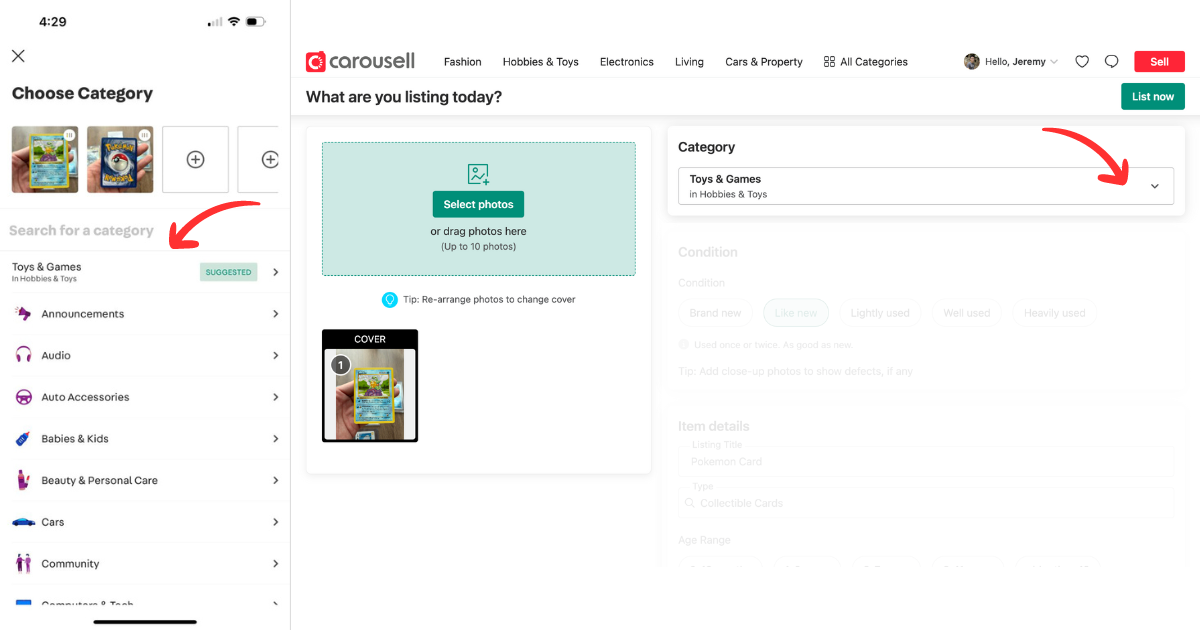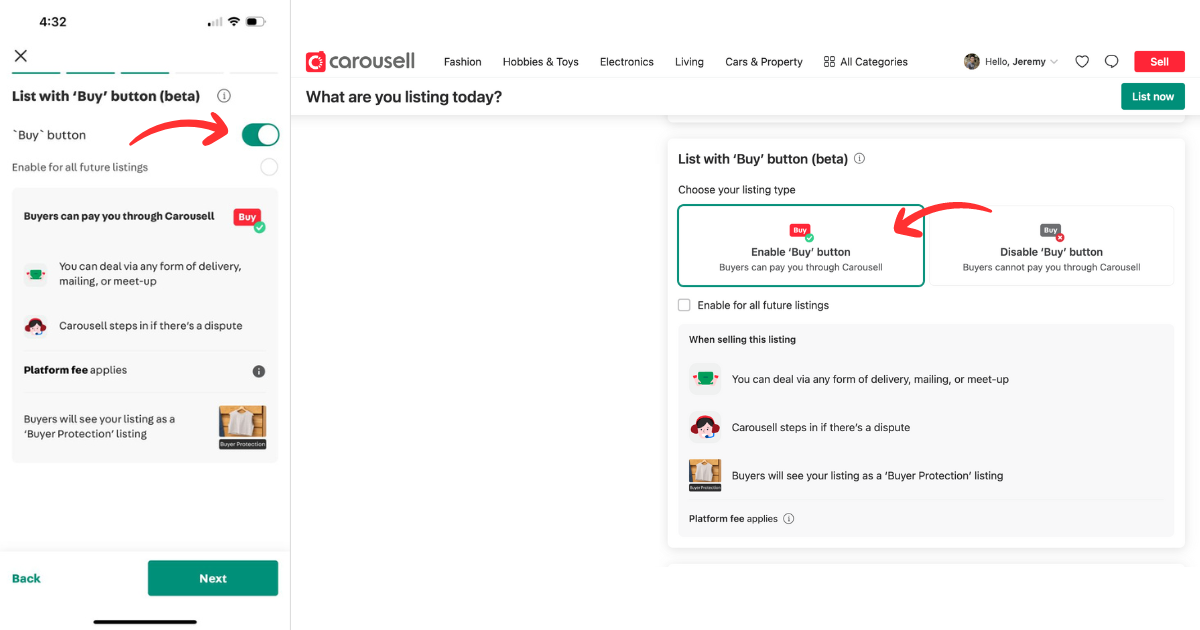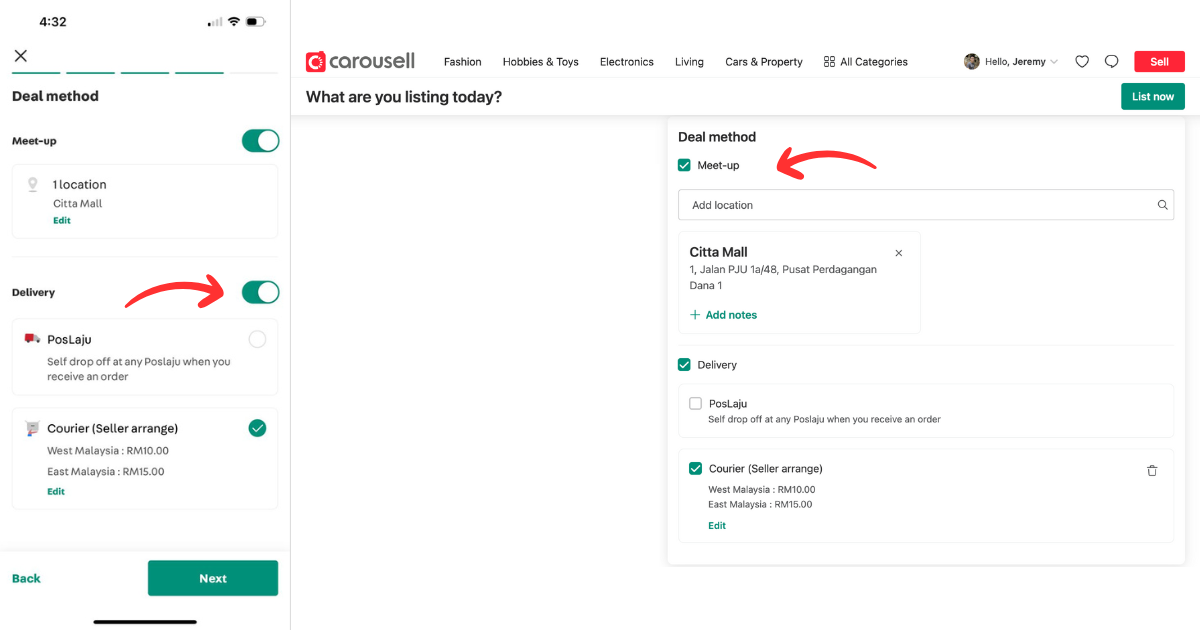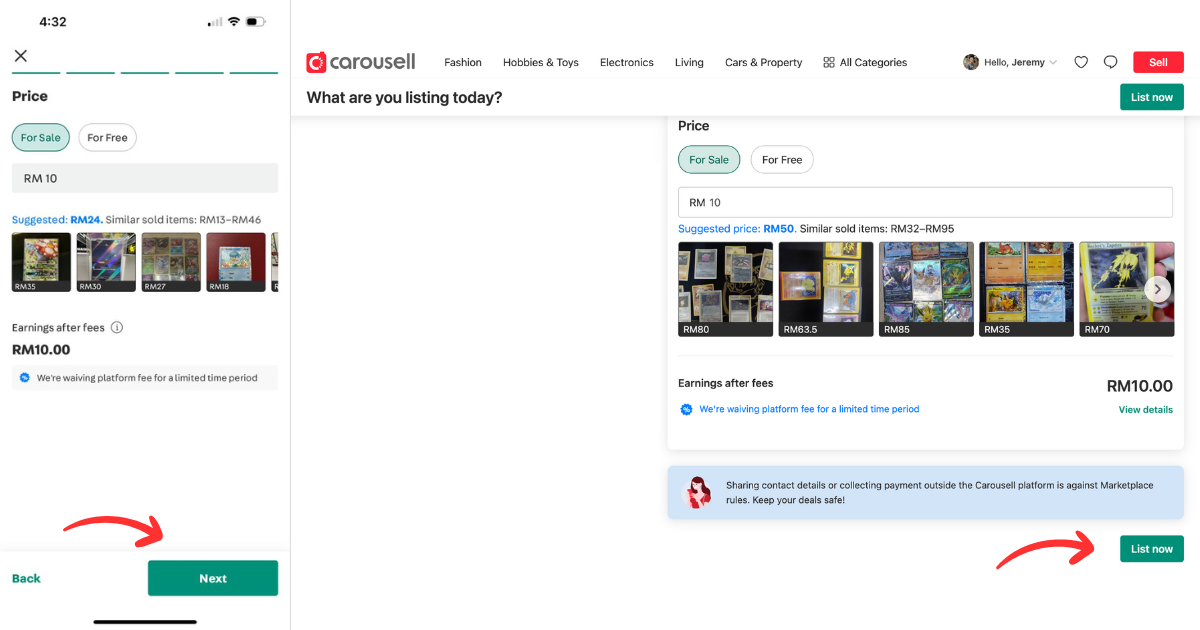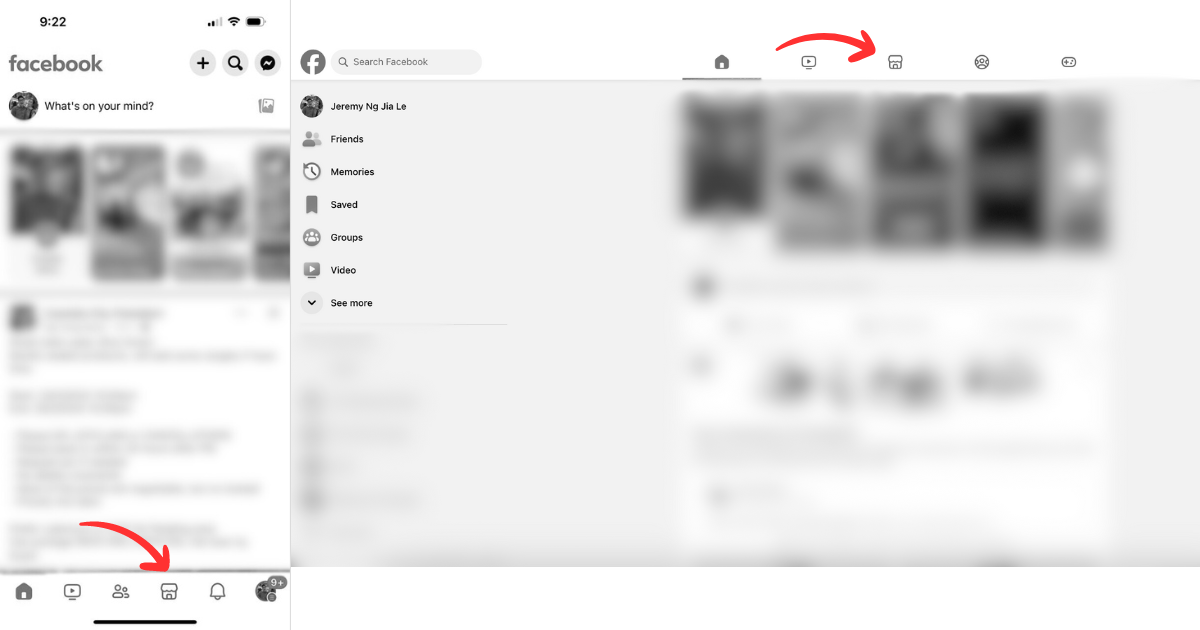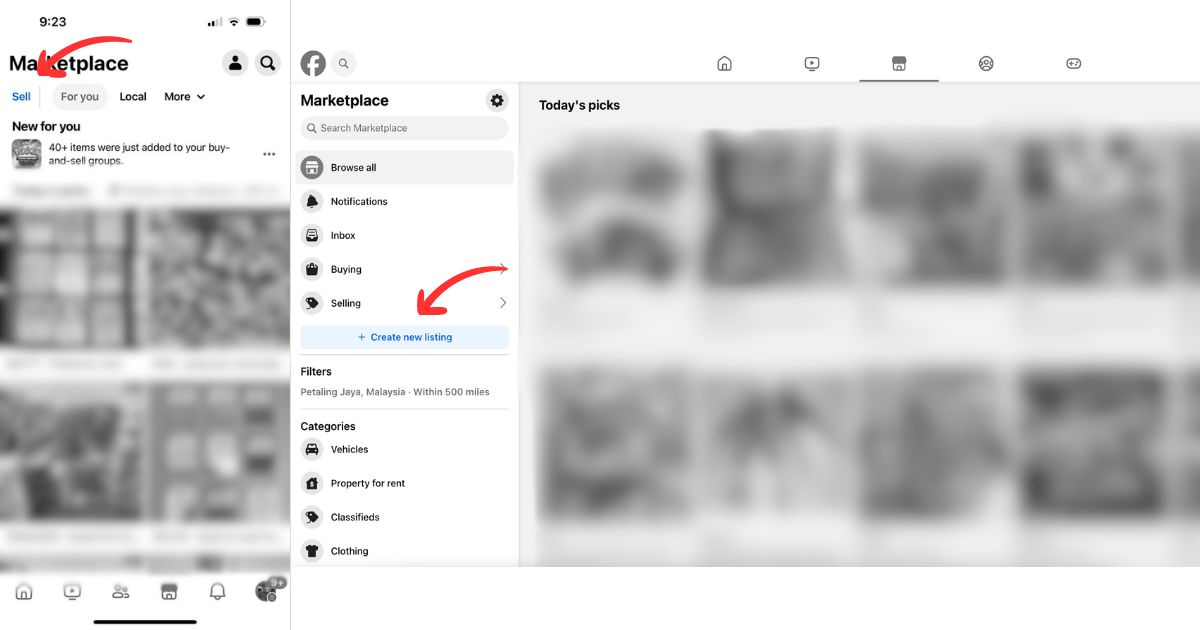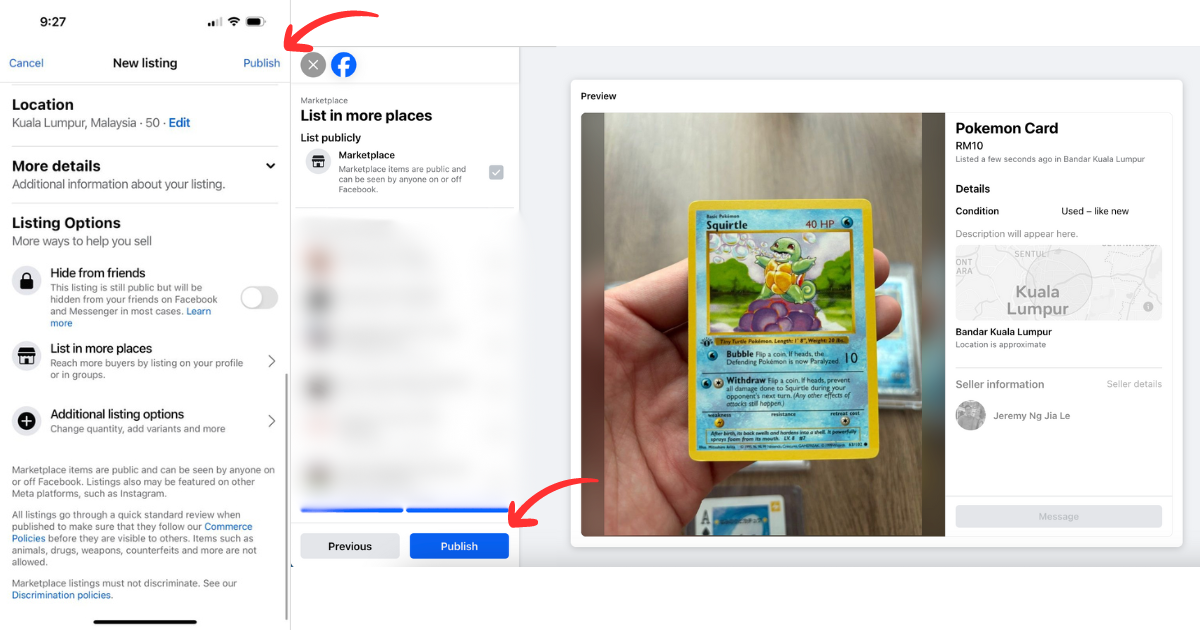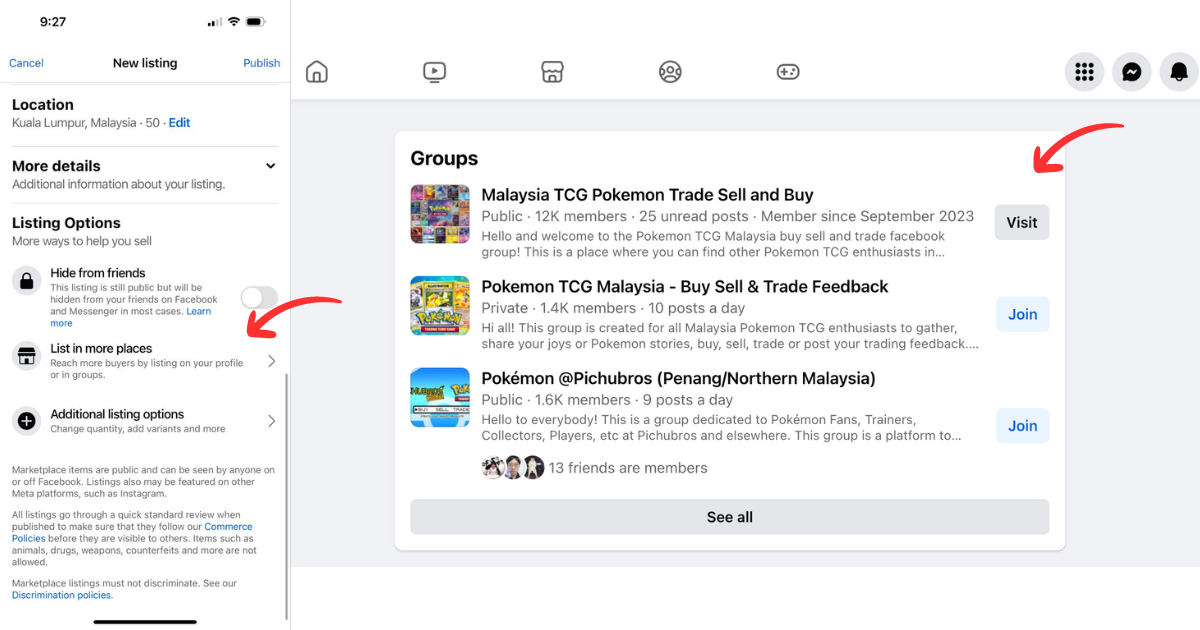How To Sell Stuff On Carousell And Facebook Marketplace In Malaysia
Convert your "trash" into cash.
Do you have stuff lying around that you wanna convert into cash?
We've gotchu covered. Here's how to sell on platforms like Carousell and Facebook Marketplace in Malaysia:
Carousell
First things first, you'll wanna go ahead and create an account on Carousell (you can use your Facebook or Gmail login if you prefer). Next, here's a step-by-step guide on how to sell your first item — you can use either the app or browser version of Carousell.
STEP 3: Indicate the condition of your item, then add some description and details
Do note that your 'Listing Title' is very important, as it determines how people find your listing. Be sure to include keywords, brand names, and other important information.
STEP 4: Enable the 'Buy' button, so buyers can pay you through Carousell
While optional, this provides an extra layer of protection to both the buyer and seller. You can opt out of this feature, but bear in mind you'll assume the risk if anything happens.
STEP 5: Indicate your preferred method of selling
You can choose between meet-up and postage, or both. You can also set your own shipping fees.
That's it! You're good to go. Just keep an eye out to see if your item is sold or if you receive inquiries on Carousell's chat.
If you've enabled the 'Buy' button, and a buyer places an order through Carousell, you'll get a notification with the buyer's details. All you need to do next is ship the item out and include the tracking code. Once your item arrives, your cash will be available in your profile under 'Balance'.
You can link a bank account to Carousell and withdraw your earnings within one to three working days.
If you decide not to use Carousell's 'Buy' button that comes with Buyer Protection, a good option is cash-on-delivery (COD), which minimises the risk of disputes or scams.
Facebook Marketplace
Another easy way to start selling stuff online is through Facebook Marketplace. The main difference is that Facebook does not have a built-in payment system set up in Malaysia, which means you'll have to rely on COD or online payments to get deals done.
Note: There is no foolproof way to protect buyers who buy through Facebook Marketplace and pay using online payments. Hence, if you're selling or buying through Facebook Marketplace, COD is the safest option.
STEP 4: Once you're ready, click on 'Publish'
Do note that everything you list on Facebook Marketplace will be public and viewable by all your friends on Facebook. However, you can toggle the 'Hide from friends' button to keep it hidden from your contacts.
STEP 5 (Optional): To further boost your reach on Facebook Marketplace, you can choose to share your listing to relevant Facebook Groups
For instance, if you're selling collectibles like Pokémon cards, you can look for buy and sell groups in Malaysia. Then, select 'List in more places' and check all the groups that are relevant to your item.
This will help your item reach a wider audience, but do take note that different Facebook Groups may have different buying and selling rules that you need to adhere to.
Once your item has been posted, interested buyers will usually PM you through Messenger
Or, if you've shared your listing in a Facebook Group, monitor the comments section for any queries.
After you've reached an agreement with a buyer on Facebook, it is up to you to decide how to complete the deal, whether it's by postage or COD.